
vs.
multiple files?
# Status Quo 💭
HashiCorp Terraform, the open-source “Infrastructure as Code” (IaC) tool, has become a central part of many organizations’ cloud deployment strategies 📊. When it comes to managing cloud resources like on Microsoft Azure, Terraform offers a robust solution for defining and provisioning infrastructure. One powerful feature of Terraform that is often underutilized 😯 is the ability to work with multiple state files within a single project.
This article explains why it is essential to work with multiple Terraform state files in your Azure projects and how it can benefit your infrastructure management.
# What is a Terraform State File? 📄
Before delving into the importance of multiple state files, let’s briefly understand what a Terraform state file is exactly. 📄 In Terraform, the state file is a crucial component that keeps track ✅ of the current state of your Azure infrastructure. It records which resources have been provisioned, their attributes, dependencies, and configurations. This state file is a crucial piece of the puzzle because it allows Terraform to understand what changes need to be made when you run “terraform apply” and ensures the infrastructure’s desired state matches the actual state.
# Challenges of a Single State File 📄
In many Terraform projects, especially small ones, a single state file can suffice. However, as the Azure infrastructure grows, a single state file can become a bottleneck and a source of potential issues. The following list shows some challenges and issues associated with using a single state file:

Increased Complexity

Concurrency Issues

Resource Dependencies & Low Performance

Risk of Corruption
# Benefits of Multiple State Files 📄📄📄
To address these challenges, Terraform allows to work with multiple state files within a single project. This approach offers several benefits:

Modularity & Better Performance

Improved Collaboration

Reduced Complexity

Parallel Execution
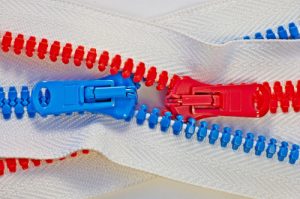
Better Isolation
# Best Practices for Using Multiple State Files
Here are some best practices for effectively utilizing multiple state files in your Azure projects:
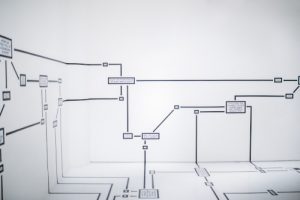
Plan Your Project Structure

Naming Conventions

Remote State Management

Version Control

Infrastructure as Code (IaC)
# Conclusion 🙌
Working with multiple Terraform state files in your Azure projects can significantly improve the manageability, scalability, and collaboration of your infrastructure or application resources. By breaking down your project into smaller, modular pieces, you can address the challenges of using a single state file and take full advantage of Terraform’s capabilities. When used effectively, multiple state files empower your team to deploy and manage complex Azure infrastructures with greater confidence and efficiency.
